Introduction
Below are a selection of Foundry VTT modules to enhance your game. Where possible I've included images, or gifs to illustrate how the modules work. Of course this is by no means an exhaustive list of modules in Foundry. One of the best things about foundry is the ability to customize it to your liking with modules, so take a look around and add the ones you think would enhance your game!
Modules
Chat Images
This module is a big quality of life improvement. With the module enabled, simply drag files from your computer's file system, or from the browser onto the chat box (you must drop images into the chat box, not just the chat window) to drop them in. The extension also supports pasting images into chat and automatically converting URLs to images, where appropriate. Then click the image to view it in a new window and optionally share the popup with players.
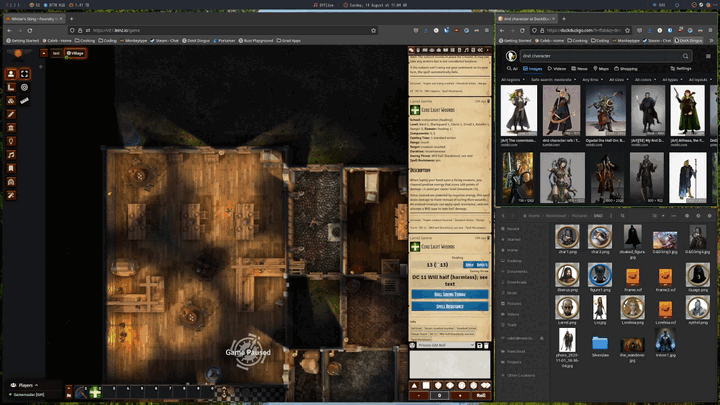
The images are saved in the Foundry VTT data directory under uploaded-chat-images, you may want to prune this directory occasionally as to avoid a pile up of old images that are no longer needed as this feature is usually to quickly show an item.
Dice Tray
Adds a dice tray just below the chat box to quickly roll dice. Left-click dice to add them to the dice pool, right-click to remove them, once you have the dice selection you would like to roll, click roll!
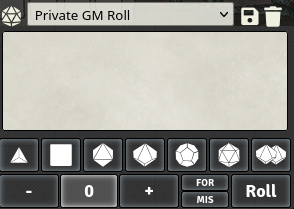
Dice So Nice!
Add beautiful 3D dice with nice lighting, sound effects, and lots of customization options.
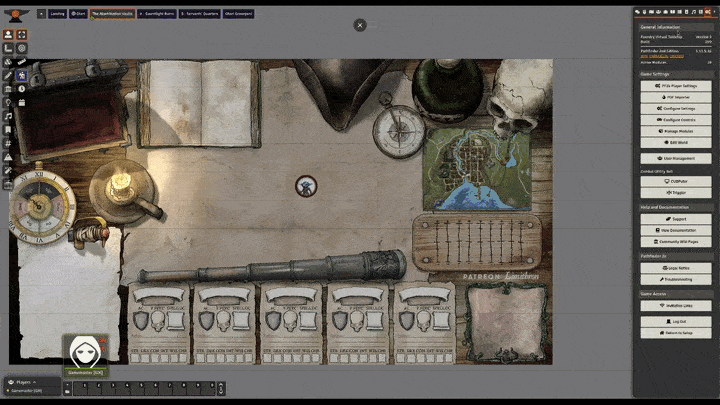
Drag Ruler
When moving a token on the map, get a visual indication of the distance to be traveled.
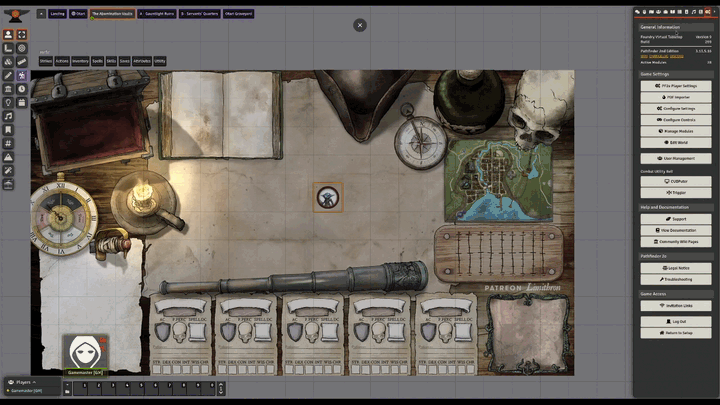
Note: Also use PF2E Drag Ruler Integration to get an indication of the number of actions required to move the proposed distance.
Drag Uploader (Get Over Here!)
Drag files from your desktop or web browser and have them instantly become objects in foundry. The type of object created will depend on the tool you currently have selected in the left panel. With the token tool selected images will become tokens, with the journal tool selected, they will become journal items, and with the sound tool selected they will become ambient sounds. This paired with Chat Images makes quickly dropping assets into foundry incredibly simple.

Enhanced Terrain Layer
This adds another layer to maps, a terrain layer. This can be used to add difficult terrain to the map, making token movement calculations take into account the reduced movement from terrain.
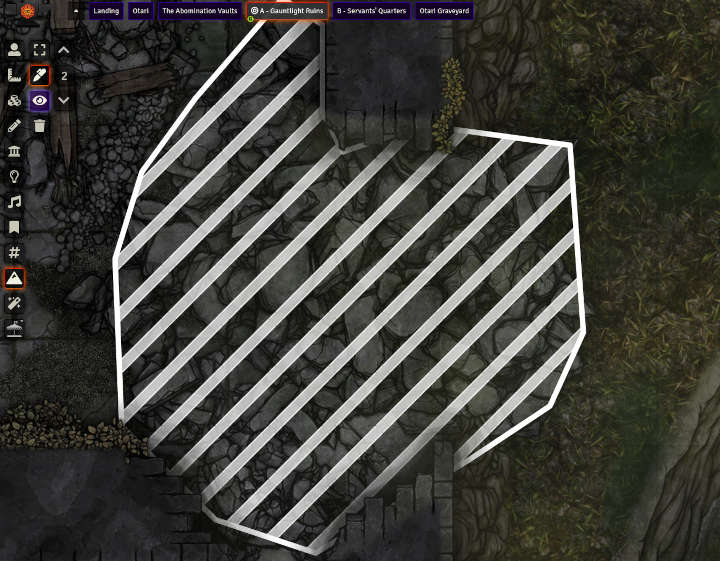
FX Master
Add effects to your maps. Add weather effects with optional masks so that they appear only on certain regions of the map (can be great for adding snow outside but not inside). Also allows the user to add things like spell effects to a fireball.
Add rats to a dungeon floor, or embers to a burning forest, definitely one of the more fun flavorful modules to really take the game to the next level.
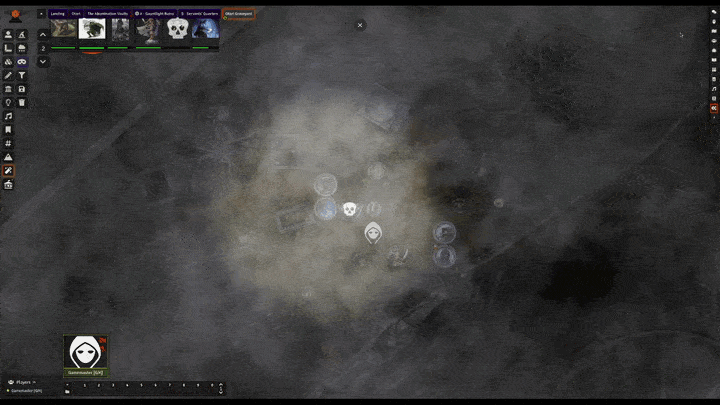
Health Estimate
While I don't like for players to be able to see the exact hitpoints of enemies, I do (and most DMs I know) like to give more vague information about the health of the creatures they are fighting. Health Estimate does exactly that. In battle as enemies HP changes, players can hover over their token to get text like "Unharmed", "Injured", and "Near Death", without being able to see a hitpoint bar. The specifics of the language and all the percentages at which they are triggered can be customized in the settings.

Illandril's Token Tooltips
This module allows you to add and customize a stats panel which is visible when hovering over tokens. You can customize it to show health, AC, saving throws, spell slots and more. You can also set which players can see which token tooltips so all players can see each other's tooltip, and the GM can see all tooltips.

Perfect Vision
Adds lots of improvements to the dynamic lighting system in foundry. Adds things like the ability to change the night time color scheme, add GM specific lighting effects, includes support for normal vision, darkvision, and low-light vision for lots of systems.
Popout!
This is a simple module which adds a button in the toolbar of most windows to allow the user to open them in a new popup window. This can be helpful for keeping you character sheet open and on another page for instance.
Tidy UI
This module is a must if you intend to add lots of other modules. It organizes module settings into their own collapsible window, rather than having them all visible at once in a large scroll window. Also adds a search bar for quickly finding specific settings.
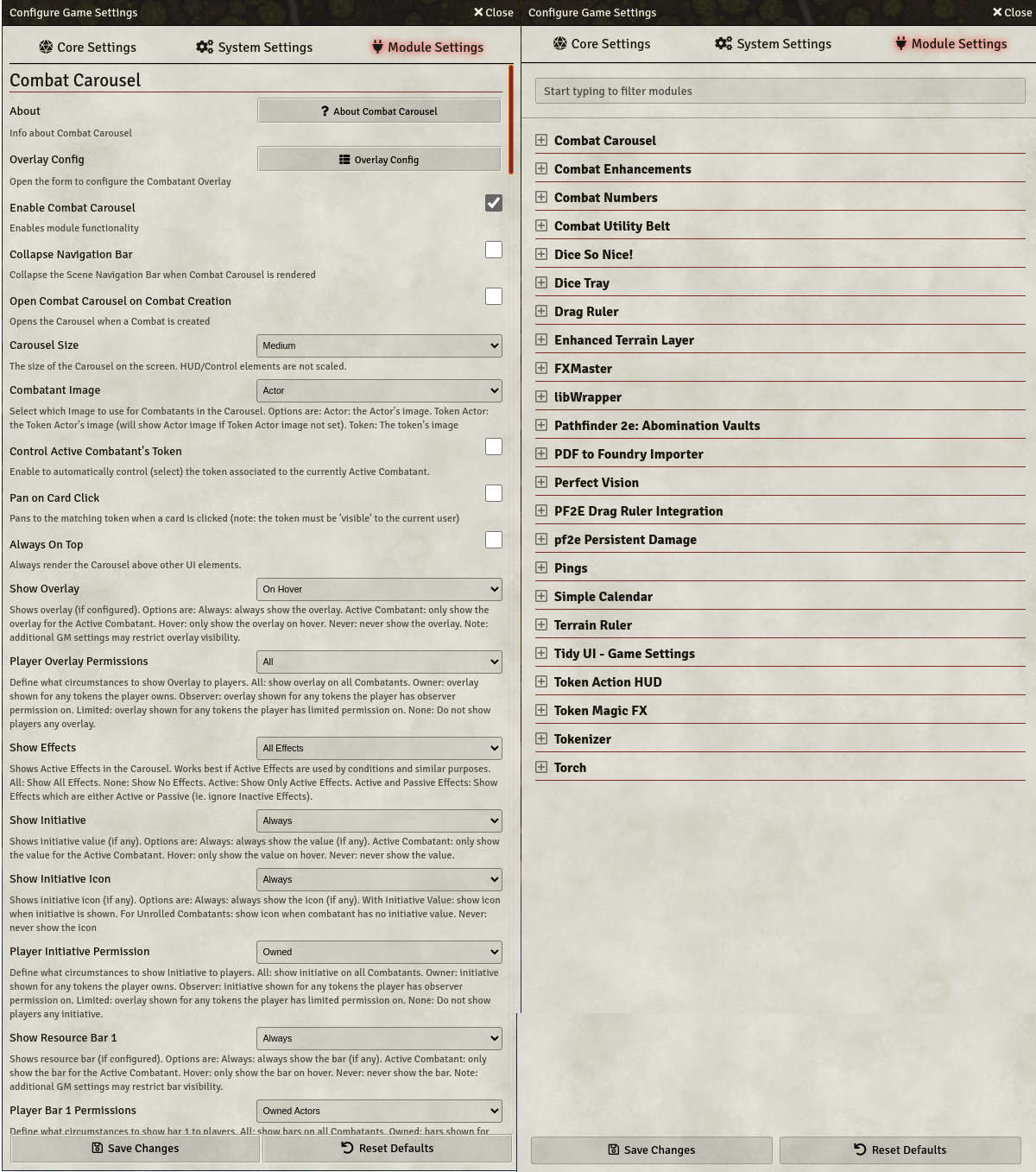
Token Action HUD
Adds an overlay when selecting a token which displays some common actions based on the token's character sheet. Things like attack actions, skills, inventory items, etc.
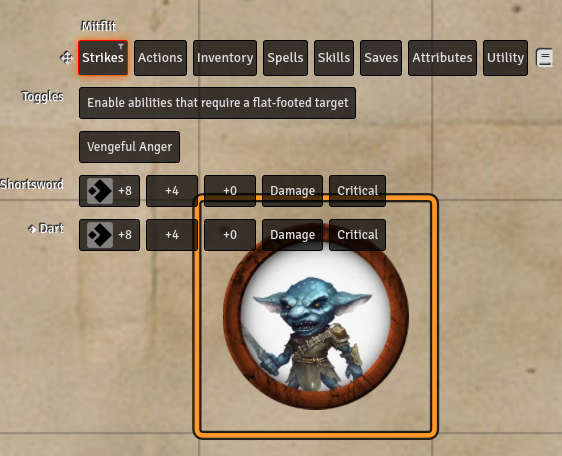
Tokenizer
Quickly create tokens from a character sheet image. Provides several options for the token border, allows you to move the image around and resize it to fit within the token border.

Torch
When right clicking a token, quickly enable or disable a torch. This will add bright light and dim light with a radius depending on the game system.

Token Magic FX
Add special effects to tokens like burn, mage armor, fog, and blood. Another fun visual flare to add to your games. View some of the effects here.